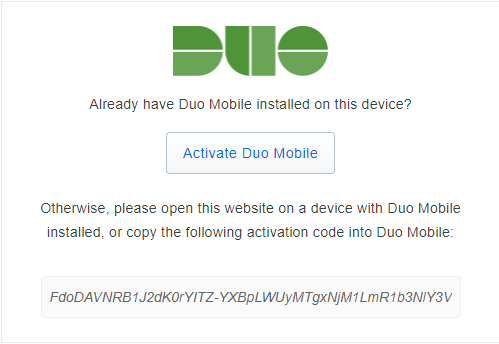We have recently implemented MFA for Mi-Gateway.
MFA creates an additional layer of security when logging into Mi-Gateway by using your phone as part of the authentication process. For more information, please email analytics@miplan.co.za or your contact person at Mi-Plan.
To set up MFA, we will need to enable it on your account. You will then have to install “Duo Mobile” on your phone and set it up following the intrustions below. Once this is complete, the next time you sign into Mi-Gateway, you will need to accept a notification on your phone that will allow you access to Mi-Gateway.
To set up MFA on your phone follow the intructions below
- Once you have contacted MiPlan you will get an email from Duo Security, similar to the email below.
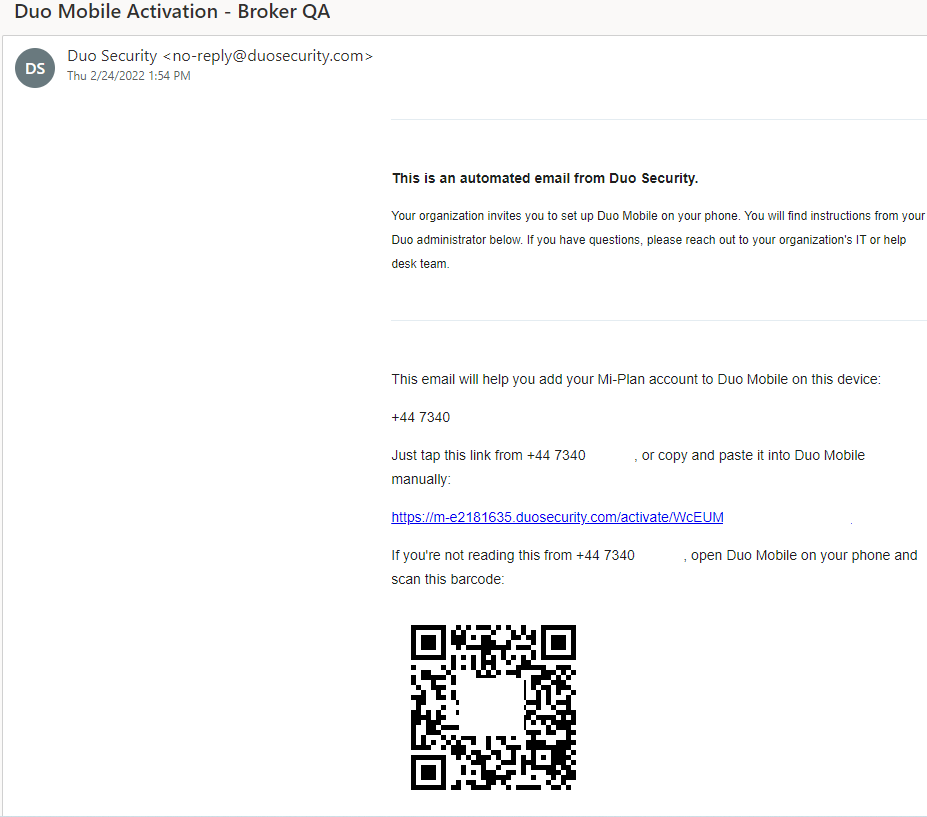
- You will need to install “Duo Mobile” on your phone.
- Go to the iStore or Play Store and install “Duo Mobile”.
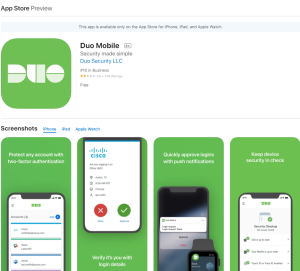
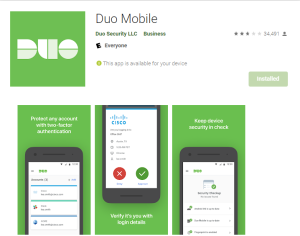
- Once you have installed Duo Mobile please open it and click “Continue”.

- Please select “Use a QR code”.

- Scan the “QR Code” on the email.
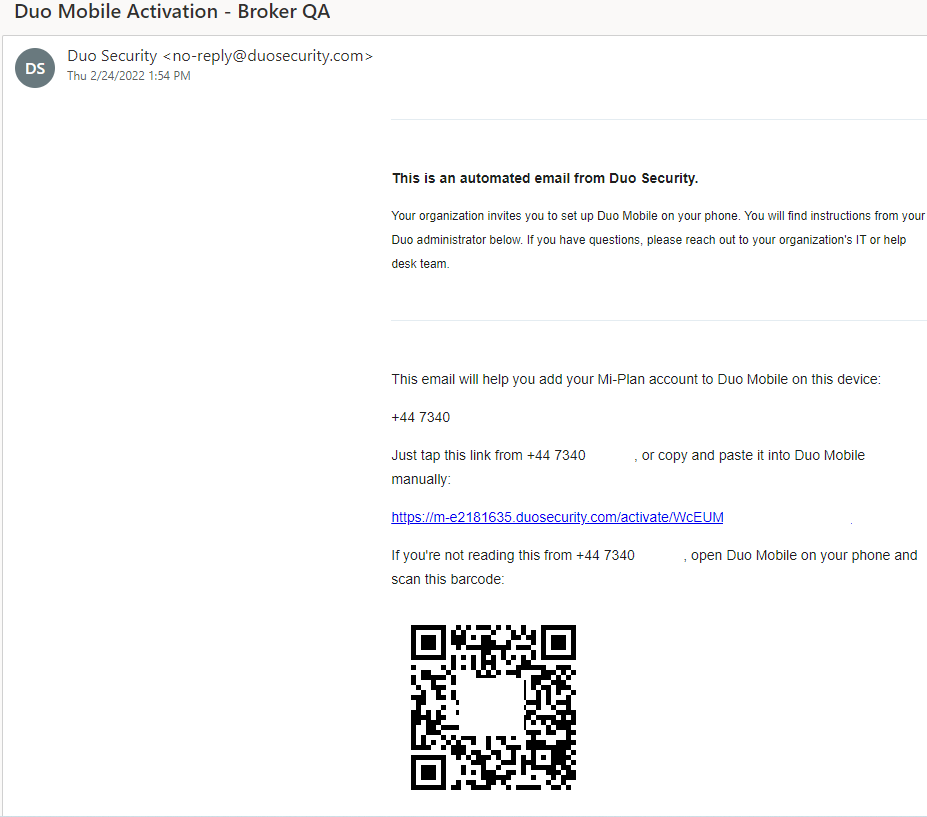
- You will need to give it an account name (Mi-Gateway) so that you know which one it is.

- Duo is now set up on your device.
- The next time you sign into Mi-Gateway, you will need to accept a notification on your phone that will allow you access to Mi-Gateway.
- Next time you go to Mi-Gateway you will need to log in as normal.
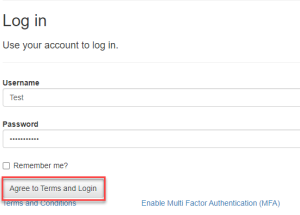
- If you only have one phone number it will automaticall send the notification to your phone.
- If you have two or more phones you will have to select the phone number you want the notification to be sent to.
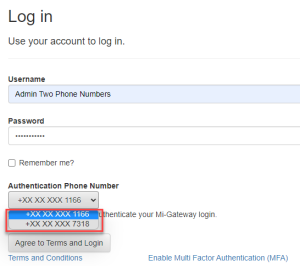
- Once you have selected your phone number, you will need to accept a notification on your phone that will allow you to access to Mi-Gateway.