Please read this article to find out how to change the order of Illustrations, Investments and Investment Plans within the Mi-Plan Financial Planning Application.
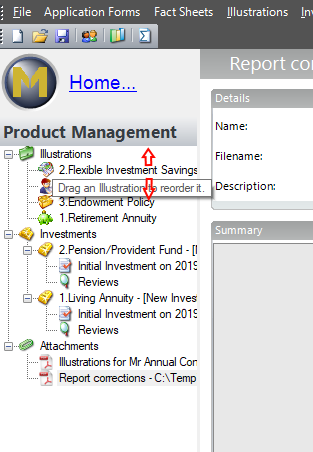
- To reorder your products on the left, hover over the product that you would like to move.
- Click and hold the product.
- Drag the product on top of the product you would like it to be below, then release the mouse button.
Please note that products can only be reordered within their own section. You cannot reorder or move an Illustration to the Investment section.





